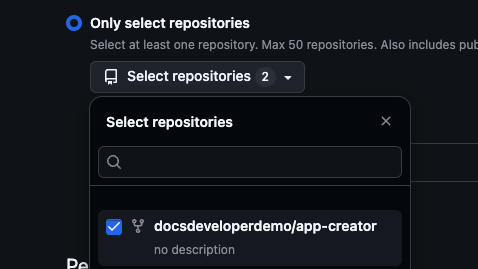Getting started
Enable App Building
Functionality to create apps
Prerequisites
- Make sure you have the latest keyboard dxt file installed here
- Have the latest version Keyboard’s Desktop App
- Have a MCP client like Claude Desktop or Cursor
- Have gone through steps in the quckstart
Create apps with Keyboard
You can now create apps with keyboard! So there only a couple steps required.Fork the app-builder repo
First you have to fork a repo dedicated just for creating applications. Similar to the codespace-executor. Fork it here.Update the permission to your GitHub PAT
Once you fork the app-creator repo you have to update the access on your GitHub PAT to have access to the repo as well. Navigate here to find you GitHub PAT tokens. Once there find the GitHub PAT token you created for Keyboard and click on it’s name.You should see there it only has access to a repo called “codespace-executor”.
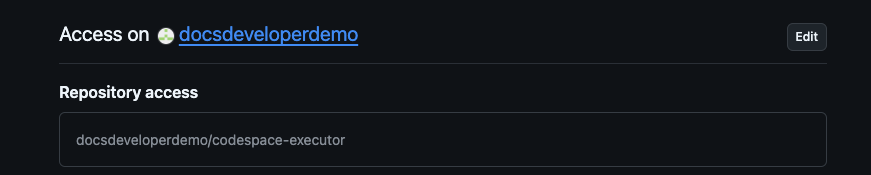 Next to the Access section click the edit button.
Next to the Access section click the edit button.
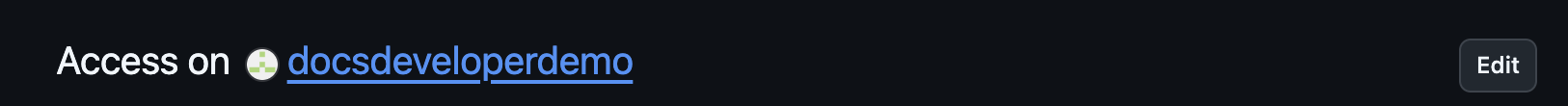 After you click edit make sure you select the “app-creator” repo you forked.
After you click edit make sure you select the “app-creator” repo you forked.